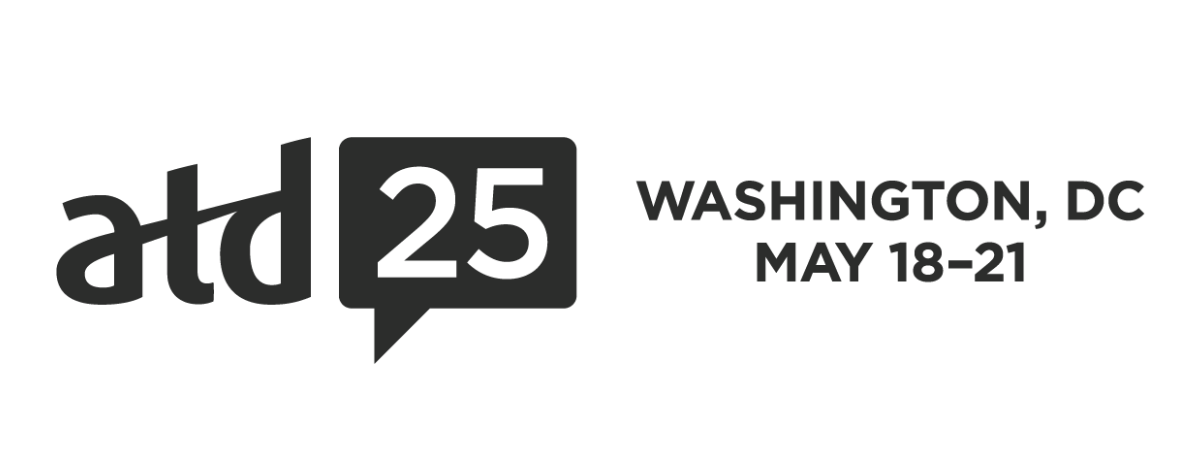Attendee Resources
- Home
- Attendee Resources
- Frequently Asked Questions
Frequently Asked Questions
About ATD25
Dates & Locations
ATD25 will take place May 18–21, 2025, at the Walter E. Washington Convention Center located at 801 Allen Y. Lew Place, NW, Washington, DC.
Attendee Profile
More than 10,000 professionals from 80+ countries rely on ATD’s annual conference to learn about trends and best practices, discover new tools and solutions at the largest EXPO for training and development practitioners, and share ideas with peers who are committed to helping create a world that works better.
Options for Attending
There are two ways you can participate in ATD25:
In person in Washington, DC: Join us in person for a face-to-face event. This event will deliver access to 250+ live sessions, an active EXPO floor, and networking opportunities. When you join us, you will also get access to the virtual conference experience and on-demand content.
Virtual Conference: Join a global audience for live-stream sessions from Washington, DC. ATD25 Virtual is ideal for anyone with limited funding, or inability to travel.
CE Credits
ATD25 participants are eligible for CE hours with the ATD Certification Institute, HRCI and SHRM. Attendees must complete an evaluation for each session attended in Washington, DC, and sessions watched on-demand through the virtual platform, to receive credit for the session on the ATD25 CE transcript. You will complete your session surveys in the mobile app (more details to come in early May).
By May 27th, you will receive an email with a link to the session evaluation website. You can download or print the ATD25 CE transcript and certificate of attendance to self-report earned continuing education credits (CEs) for certification or re-certification with each credentialing body.
You will need to complete a session survey for each individual session for it to appear on your CE transcript. View the full list of sessions that apply by downloading the document here.
Program Guide
Review and download the in-person program guide here.
Registration & Cancellation Information
What’s Included
Your full conference registration includes access to all keynotes and concurrent sessions, lunch Sunday through Tuesday in the EXPO, access to the EXPO, coffee, and tea during EXPO hours, shuttle transportation between many hotels and the convention center, and unique networking opportunities.
Cancellation Policy
Please see the ATD 2025 Conference and Exposition terms and conditions policy for information on the dates and details regarding allowable refunds and credits and the associated fees.
Certificate of Attendance
ATD25 participants are eligible for CE hours with the ATD Certification Institute, HRCI and SHRM. Attendees must complete an evaluation for each session attended in Washington, DC, May 18-21, and sessions watched on-demand through the virtual platform between May 18-August 25, 2025, to receive credit for the session on the ATD25 CE transcript. You will complete your session surveys in the mobile application (more details to come in May). By May 27th, you will receive an email with a link to the session evaluation website to download and / or print the ATD25 CE transcript and certificate of attendance for use in self-reporting earned continuing education credits (CEs) for certification or re-certification with each credentialing body.
You will need to complete a session survey for each individual session for it to appear on your CE transcript.
Day Passes
Day passes are available Sunday–Wednesday and can be purchased through the standard registration process.
Discounts
Students can attend for $525 (member) / $825 (non–member), and government rates can be viewed here. Rates for both groups are available through our standard registration process.
Group discounts are available for teams of five or more, but we offer a dedicated conference team lounge and unique networking experiences with refreshments.
EXPO Only Option
Daily EXPO Only passes are available Sunday–Tuesday and can be purchased through the standard registration process.
Guests
All attendees must have a badge to attend ATD25 events. We do permit guest attendance (Age 18 and over) at Networking Night. A ticket may be purchased during registration or onsite at the conference. Tickets are limited and we do recommend purchasing in advance.
VIP Add-On
ATD25 will deliver a really great experience for you. However, we recognize there are some aspects of events that are less convenient than others. So, similar to a VIP concert experience, our VIP add-ons are designed to enhance your experience and provide some additional comfort and convenience for you.
By adding the VIP experience, you’ll lock-in some certainty–like guaranteeing your seat in the general session room, a ticket to Networking Night, and special access to the VIP Lounge.
Hotel & Travel
ATD Hotel Blocks
ATD has negotiated reduced rates and special benefits for ATD25 attendees with many Washington, DC hotel properties. Please see the hotel descriptions or the shuttle FAQ below to see which hotels are on an ATD shuttle route.
Housing Scam Warning
ATD uses MCI USA Housing for our hotel reservations. MCI USA Housing does not cold call, so if you receive a phone call, it is not from an authorized vendor acting on behalf of the conference.
Parking
There is no parking at the convention center. Please refer to the convention center website for information on parking within the vicinity of the convention center.
Shuttle Service
Though many of the conference hotels are walkable, a complimentary shuttle service is provided between many of the Walter E. Washington Convention Center and the following hotels:
Beacon Hotel
Canopy by Hilton Embassy Row
Comfort Inn Convention Center
Hamilton Hotel
Hotel Zena
Hyatt Place White House
Hyatt Regency Capitol Hill
JW Marriott
Kimpton George Hotel
Kimpton Monaco
Le Meridien Washington, DC, The Madison
Marriott at Metro Center
Mayflower Hotel
Washington Plaza
Westin Washington DC, City Center
Shuttle transportation will be provided for Networking Night between the National Building Museum and all hotels, excluding Courtyard Arlington Crystal City and Hilton Garden Inn Washington, DC.
Travel Discounts
ATD has partnered with several airlines and car rental companies to offer reduced rates on airline tickets and car rentals. Please see the hotel & travel page for more details.
Attendee Services
Accessibility Services
ATD events are accessible to all participants. If you have questions or require special accommodations or auxiliary aid related to a disability for you to participate in the conference, please fill out this survey at least three weeks in advance (by April 28, 2025) so we have ample time to make accommodations. A team member will be in touch, and we will make every effort to work with you to accommodate your needs.
Bag/Coat Check
Bag/coat check will be available Sunday–Wednesday in the East Salon of the convention center. The cost is $5 per item, and we cannot accept laptop computers or laptop bags.
Business Center
FedEx Office is the exclusive business center services provider of the convention center. It is open Monday–Saturday from 8 a.m.–6 p.m. For additional information contact them directly at 202.451.2698.
First Aid
Medical and first aid services are available in Hall A and Hall D.
Meals & Dietary Restrictions
ATD will provide lunch Sunday–Tuesday in the EXPO and coffee during EXPO hours.
Recognizing the wide range of dietary restrictions, we provide a variety of meal options to match dietary needs. If you have specific restrictions or need special meal accommodations, please fill out this survey at least three weeks in advance (by April 28, 2025) so we can plan accordingly. If you have already filled out this survey upon registering, there is no need to fill it out again. A team member will be in touch closer to the conference to detail options.
Mobile App
Yes, ATD25 has a comprehensive mobile application to help you navigate the onsite experience. It will be available in early May.
Nursing Mothers’ Room
The Convention Center has two Mamava Pods, located in the L Street South Concourse and the L Street North Lobby. The pods are private spaces with comfortable seating and power outlets. Room 205 offers three additional draped spaces for nursing mothers with a table, chair, and power outlet in each. Storage is not provided.
Scooter Rental
Scooter/wheelchair rental will be available for ATD25 for $65 per day through Scootaround. Arrangements can be made online at scootaround.com or by calling 888.441.7575. Pickup is available at La Colombe Coffee & Convenience Shop in the Walter E. Washington Convention Center.
ATD25 Virtual
ATD25 Virtual Program
The ATD25 Virtual Program includes:
- – 14 live-streamed general and super sessions
- – 26 live-streamed concurrent sessions
- – Access to 50 concurrent sessions recorded at Washington, DC (available on May 27)
- – Real-time networking
- – Digital conference materials
Technical Requirements
We will be utilizing a third-party platform for the conference and will share specific details as soon as possible. We strive to ensure compatibility for as many people as possible across desktop and mobile devices. Many of the platforms utilize Vimeo or YouTube for stream feeds and Zoom or similar technology for the face-to-face components such as networking or workshops.
Auditory Disabilities
ATD strives to be as inclusive as possible. If you have questions or require special accommodations or auxiliary aid related to a disability for you to participate in the Conference, please fill out this survey at least three weeks in advance (by April 28, 2025) so we have ample time to make accommodations. A team member will be in touch, and we will make every effort to work with you to accommodate your need.
Network During ATD25 Virtual
One of the best parts about attending an ATD conference has always been the lasting relationships you build with the people with whom you meet and learn from. Once you’ve logged in, we recommend that you set-up your profile including adding your photo, bio, and X and LinkedIn handles. Customizing your profile will make it easier for people with similar roles and interests to connect with you.
You can also participate in one of our Community Conversations for some facilitated opportunities to meet and discuss key topics with your industry peers. The ATD virtual program will be advertised in the Eastern Time Zone.